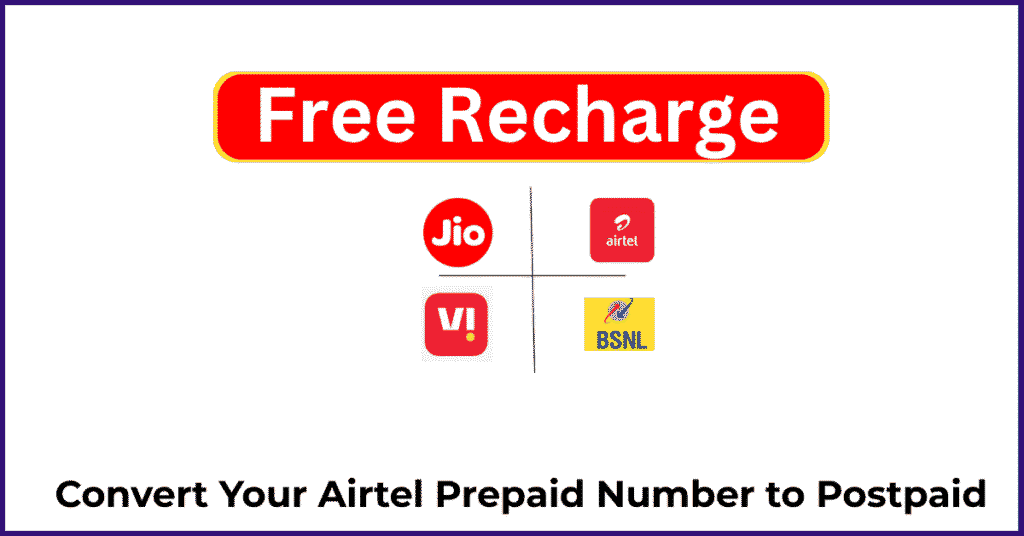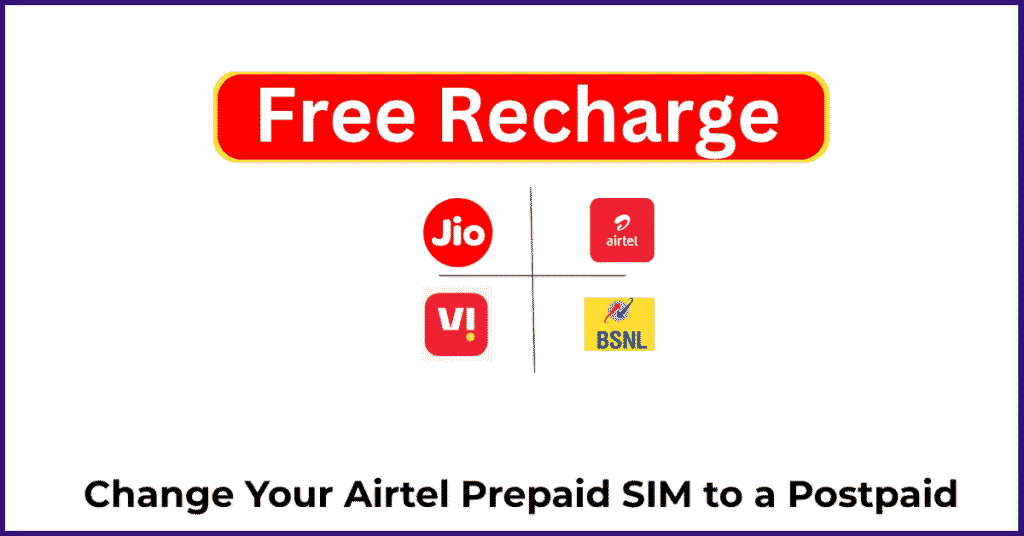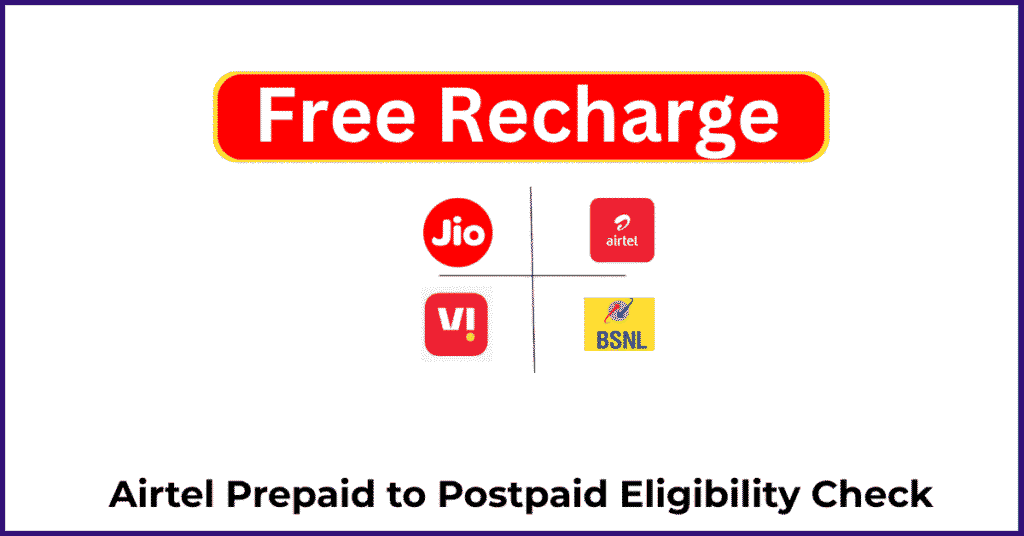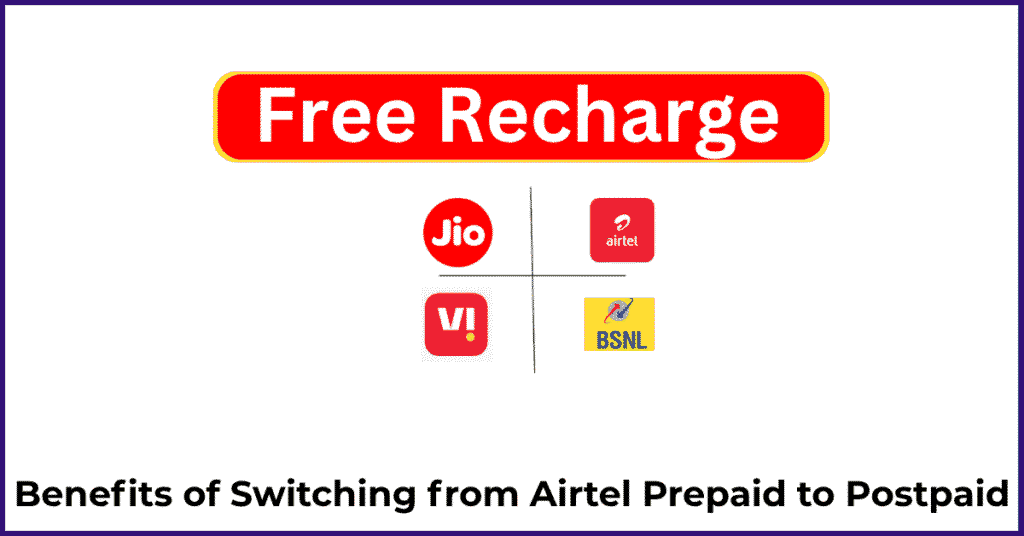If you’re looking to switch your current mobile number (from another operator) into Airtel’s postpaid service — i.e. using Mobile Number Portability (MNP) to move into Airtel and simultaneously choose a postpaid plan — here’s a detailed guide on how that works, what steps you must follow, and potential pitfalls.
Related Posts:
This is a bit different from just converting your existing Airtel prepaid number to Airtel postpaid. In porting, you’re bringing in a number from some other network and making it postpaid under Airtel.
I’ll break it down step by step, along with what “online” porting means in this context.
What Is Porting (MNP) + Postpaid Migration?
-
MNP (Mobile Number Portability) allows you to retain your existing mobile number while switching from one telecom provider to another.
-
Porting to Airtel Postpaid means you request that your number be ported into Airtel, and simultaneously or subsequently choose a postpaid plan rather than prepaid.
-
Some telecom operators allow MNP requests directly to postpaid (i.e. “port & postpaid”) — but you need to check whether this option is supported in your region / circle.
Airtel talks about “porting online to postpaid” in their blog. Airtel+1
Does Airtel Allow “Port Prepaid → Postpaid” Online?
Yes — Airtel has a process for doing MNP online into postpaid. Here’s what Airtel’s documentation and blogs state:
-
Airtel describes an “MNP online process to port number to Airtel postpaid” via the Airtel Thanks app. Airtel
-
According to Airtel’s “What is Mobile Number Portability (MNP)” page: if you’re switching to Airtel postpaid, the process can take up to 4 days in some cases. Airtel
-
Airtel’s FAQs mention “Prepaid → Postpaid conversion” separately, and MNP (porting) is considered an option under general postpaid / new SIM / porting FAQs. Airtel+1
However, just because the service exists doesn’t mean it’s available in all circles (states) or under all plan types. Always check for your specific telecom region whether the “port to postpaid” option is visible.
Step-by-Step: How to Port to Airtel Postpaid Online
Here’s a generalized workflow based on Airtel’s instructions and common MNP practices:
| Step | What to Do | Notes / Tips |
|---|---|---|
| 1. Request UPC (Unique Porting Code) | From your current operator, send an SMS “PORT <10‑digit number>” to 190 (this gives a UPC) | This code is valid for a limited time (often a few days) |
| 2. Open the Airtel Thanks App / Website | Log in or sign up using your mobile number | The app often has a “Port to Airtel / Port & Postpaid” section |
| 3. Choose “Port & Postpaid” or Port to Postpaid Option | Select that you want to port your number to Airtel as a postpaid line | If your circle supports it, the option will appear |
| 4. Enter UPC & Current Operator Details | Input the UPC, current operator name, and any required info | Double-check correctness |
| 5. Pick an Airtel Postpaid Plan | Once porting is accepted, choose your postpaid plan (monthly rent, data, etc.) | Some plans may be limited by region |
| 6. Identity / KYC Verification | Upload or submit identity / address proofs as required | Airtel may require in-person KYC also depending on area |
| 7. Wait for Porting / Activation | Porting typically takes a few hours to up to 4 days | During this time, your number remains active with the old service |
| 8. Confirmation & Start Using Airtel Postpaid | Once the port is successful and the postpaid plan is provisioned, you’ll get confirmation and your Airtel postpaid line will be active | Check your bill, data, and services |
Things to Watch Out For / Constraints
-
Circle (State) Restrictions: Porting + postpaid may not be supported in all states or telecom circles.
-
UPC Validity: The code you get from your current operator has a limited time to be used.
-
Costing & Fees: There may be porting charges (nominal).
-
Service Downtime: Usually minimal, but expect short service disruption during porting.
-
KYC / Verification: Your identity and address documents must be valid and may require in‑person verification in some areas.
-
Plan Limitations: Some postpaid plans may not be available for ported numbers immediately.
-
Prepaid Benefits Loss: Any remaining benefits, balance, etc. in your previous plan may be lost.
-
Delay / Rejection: If your current number has issues (e.g. outstanding dues, contract lock-in), porting might be rejected.
Example (Hypothetical) Walkthrough
Let’s say your old number is with “Operator X” in Uttar Pradesh, and you want to port it into Airtel postpaid:
-
You send:
PORT 98xxxxxxx0to 190 → you receive a UPC. -
Open Airtel Thanks app → tap “Manage” → choose “Port number to Airtel.” Airtel
-
Enter the UPC and operator name (Operator X).
-
Choose Airtel’s postpaid plan (say, ₹499 or ₹999).
-
Upload your KYC documents (Aadhar, address proof).
-
In 1–2 days (or maximum ~4 days), your number is ported and Airtel activates your postpaid services.
-
You get a confirmation from Airtel, and you can start using calls/data under Airtel postpaid.
Final Thoughts
Porting your number to Airtel and switching to a postpaid plan in one go (online) is increasingly possible in many regions, thanks to Airtel’s upgraded processes. But success depends on your circle, KYC status, and plan availability.