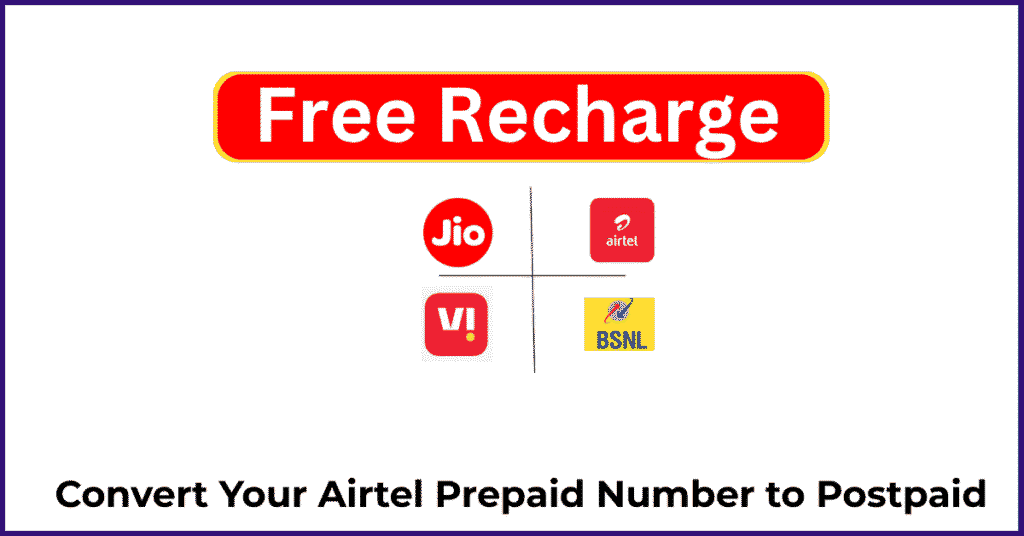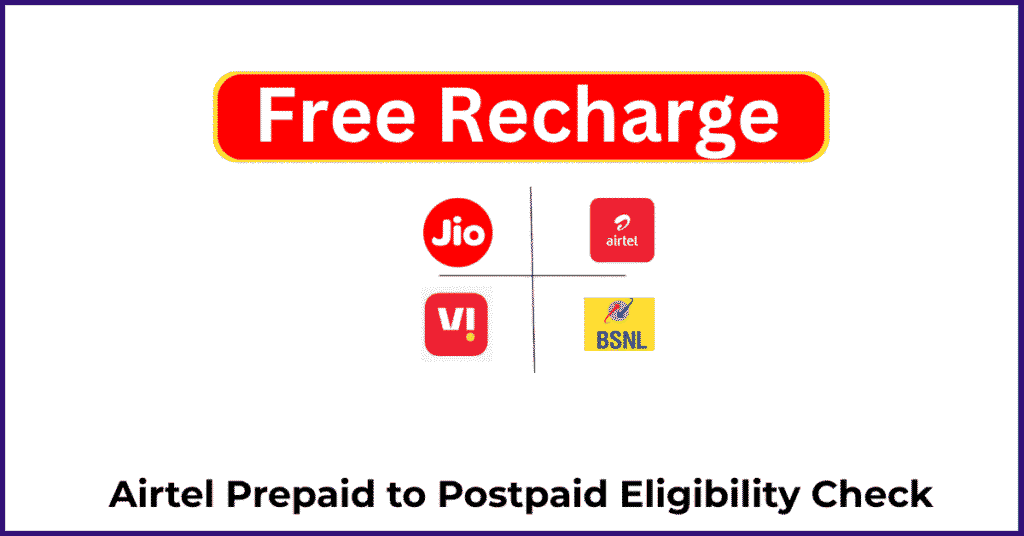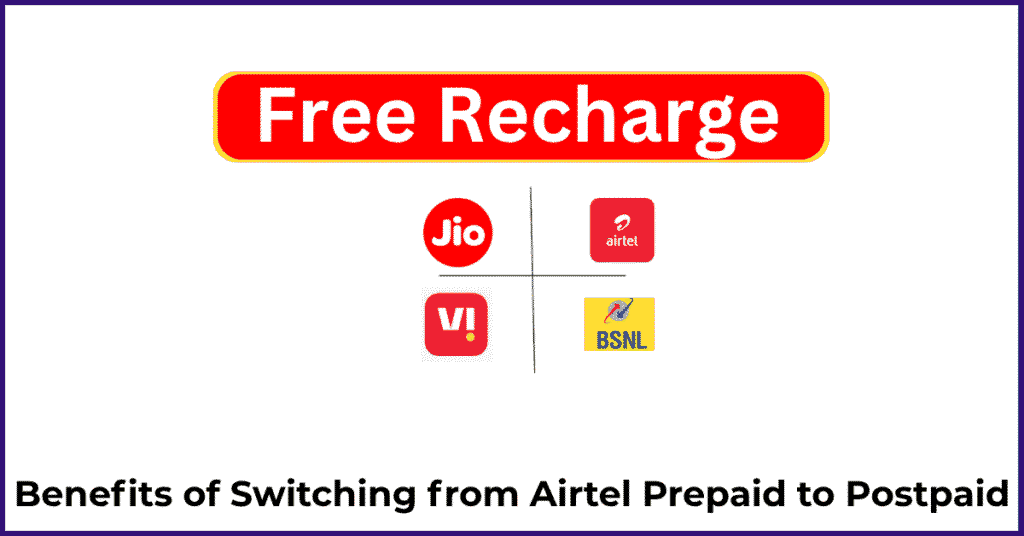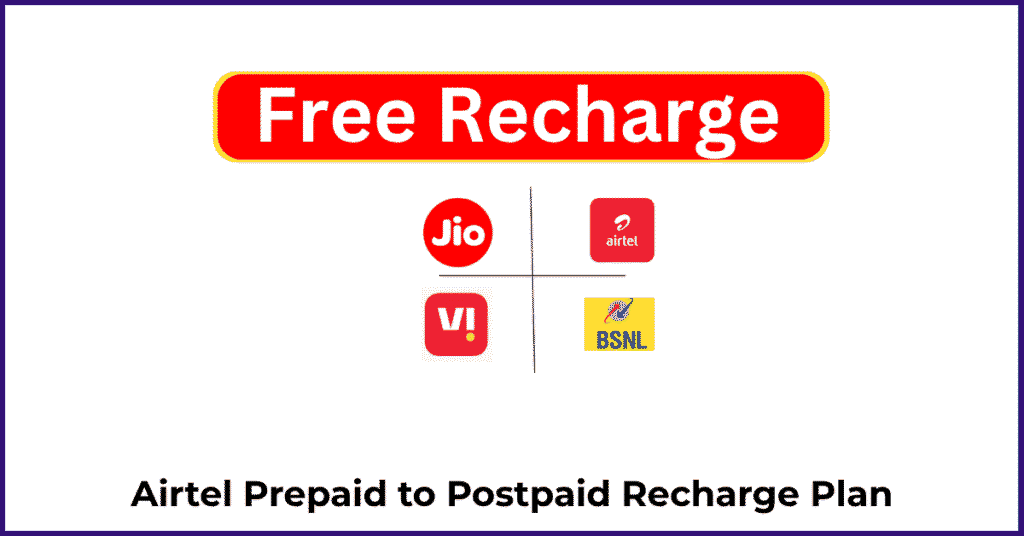Thinking of upgrading your Airtel prepaid SIM to a postpaid one? This change gives you the ease of monthly billing, better plan benefits, and less frequent recharges. In this post, we’ll dive deeply into the process: how to do it (online and offline), what to expect, and tips to make it smooth.
Why You Might Want to Do a SIM Change / Conversion
Related Posts:
Before we jump into steps, here are the main benefits of converting from a prepaid SIM to postpaid:
-
Single monthly bill — No constant recharges
-
Better perks — Postpaid plans often come with add-ons like OTT subscriptions, international roaming, etc.
-
Plan flexibility — You can upgrade, downgrade, or add family connections
-
Priority support — Postpaid customers sometimes get faster service
Also, Airtel assures you can convert without changing your mobile number (so your contacts stay intact). Airtel+1
What “SIM Change” Means in This Context
When people say “SIM change,” there are a few things they might actually mean:
-
Converting the same SIM (same number) from prepaid to postpaid
-
Getting a new postpaid SIM card (while retaining number or for coverage issues)
-
Changing SIM type or replacing a SIM (e.g. normal → nano SIM) as part of the postpaid switch
In most cases, Airtel will try to keep your number the same; so your old prepaid SIM gets “re‑provisioned” or swapped for a postpaid SIM, depending on requirements.
What You’ll Need Before Starting
Make sure you have these ready:
-
Valid KYC / identity proof (Aadhar, PAN, passport, driver’s license)
-
Your current Airtel prepaid number
-
Good internet connection (for the online method)
-
Some time — the process may take from a few minutes up to a day or two
Method 1: Convert Online (Without Visiting Store)
This method is most convenient if it’s supported in your area.
Step-by-Step Online Process
-
Go to Airtel’s Official Website
Visit airtel.in → navigate to Prepaid → “Switch to Postpaid”. Airtel+1 -
Enter Your Prepaid Number & Request OTP
Input your current Airtel number and request OTP (One Time Password) for verification. Airtel -
Select a Postpaid Plan
You’ll see options like “MyPlan 399”, “MyPlan 499”, etc., with data, calling, and SMS benefits. Pick what fits your usage. Airtel+1 -
Confirm & Submit Request
After choosing your plan, confirm your details. Airtel may prompt you for KYC verification if needed. -
Wait for Activation / Verification
Airtel may call you (IVR) or prompt digital document upload. After verification, your SIM will be activated as postpaid — often within 30 minutes to a few hours. Some conversions may take longer depending on region. -
Check Status
You can check activation status in the Airtel Thanks app or via Airtel’s customer portal.
If the online route fails (due to area restrictions, KYC issues, or technical error), you’ll need to go offline.
Method 2: Offline / In-Person at an Airtel Store
If your area isn’t eligible for online conversion, or you prefer in-person assistance, this is the fallback.
Offline Conversion Steps
-
Visit the Nearest Airtel Store / Service Center
Look up the closest Airtel store in your city or locality. -
Talk to an Airtel Executive
Let them know you want to convert your prepaid number to postpaid. -
Submit KYC / Identity Proof Documents
Hand over your Aadhar card, PAN, or other accepted valid ID along with address proof if required. -
Select a Postpaid Plan
The executive will show you available plans in your telecom circle. Pick one that fits you. -
SIM Replacement (if necessary)
In many cases, the store will issue you a new postpaid SIM card. If your existing SIM supports postpaid provisioning, they may reuse it. -
Verification / Activation
The store may initiate verification steps, then activate your line. Usually, activation is done within a few hours, but it can sometimes take up to 24 hours. -
Confirmation & Welcome Pack
Once the postpaid connection is live, you’ll receive a confirmation SMS or call. You may also get a welcome kit or details of your billing cycle etc.
What Happens to Your Prepaid Balance and Benefits?
One common concern: Does your prepaid balance or unused data carry forward? The answer is: Not always.
-
Most likely, the prepaid balance will be forfeited — use up your data, talk time, and SMS quotas before conversion if possible.
-
Some promos or special cases may allow adjustment, but it depends on your circle and Airtel’s current policies.
So, plan the switch when you’re close to exhausting your current benefits.
Typical Timeline / Activation Duration
| Situation | Time Estimate |
|---|---|
| Online conversion with KYC verification | 30 minutes to a few hours |
| Offline / in-store conversion | A few hours to 24 hours |
| Delays (due to KYC discrepancies or network issues) | Up to 1–2 days |
If the migration doesn’t complete within the expected time, contact Airtel customer care or visit the store to follow up.
Things to Watch Out For / Tips
-
Circle & Network Restrictions: Some postpaid plans may not be offered in certain telecom circles or states.
-
KYC Issues: Ensure your ID documents are valid, correct, and updated.
-
Outstanding Dues: Any pending payments or dues on a prepaid number may block migration.
-
Reference Numbers: Some users report that Airtel asks for two reference mobile numbers during conversion in store (for validation) — be prepared for that. Reddit
-
Plan Details & Fine Print: Check the terms — included roaming, billing cycle, excess data charges, etc.
-
Backup Important Data: If you have SMS, settings, or contacts stored linked to prepaid service, back them up just in case.
-
Customer Support: Use the Airtel Thanks app or portal to track status or raise complaints if conversion is stuck.
Example Customer Story
One user on Reddit mentioned:
“You have to visit the Airtel store and ask them to add your prepaid number as a postpaid number in your father’s family plan.” Reddit
This shows that sometimes, when part of a family or corporate plan, the conversion process might require additional steps or linked numbers.
Frequently Asked Questions
Can I keep my old SIM or will I be issued a new one?
It depends. In many cases, Airtel may re-use your existing SIM by changing its provisioning from prepaid to postpaid. But in some cases, they’ll give you a new postpaid SIM card.
Will I lose my current mobile number?
No — in most cases, your number stays the same. Airtel’s conversion process is designed to retain your number. Airtel+1
Is there a conversion fee?
Airtel doesn’t generally charge a fee specifically for converting from prepaid to postpaid, but policies may differ by circle. Always check during the conversion.
What happens if the online method fails or is unavailable in my area?
Then you’ll need to visit an Airtel store / service center and convert offline with KYC and manual verification.
How long does it take for the postpaid SIM to become active?
Typically 30 minutes to a few hours. In some regions or cases, it might take up to 24 hours or so.
Final Thoughts
Switching your Airtel prepaid SIM to a postpaid connection is a smart move if you want more convenience and value. The process is pretty straightforward:
-
Try online conversion first (if supported in your area)
-
If that’s not possible, head to an Airtel store with your ID proof
-
Be ready for SIM replacement or provisioning
-
Use up your existing benefits before conversion
-
Check all plan terms before confirming